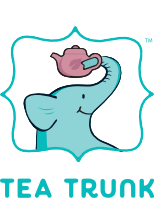What is LazyPay?
LazyPay is an innovative payment service that has been built to provide you an easy payment option for your day-to-day purchases. Today, even for a single movie ticket purchase, you are required to press more than 25 keys on your keyboard. With LazyPay, it’s just a step away. LazyPay offers ease of transaction at multiple merchants. Consolidated invoice summary is generated on 1st & 16th of every month. You can pay back the amount right after the transaction until the next due date to avoid late penalty charges. Due date is 3 days post the invoice summary generation.
How can I avail LazyPay services?
- Add your Products to Cart.

- After entering the Delivery Address Choose Online Payments as a shipping method.

- Choose Payment method as Credit card / Debit Card / Net Banking / UPI

- Once you reach Final payment details page choose Lazy Pay as a Payment type as shown below.
- Enter your mobile number and email click proceed.
- You will Receive a OTP for verification enter the OTP and Click on "Finish" and your order gets confirmed.

What are the benefits of using LazyPay?
What is the billing cycle for repayment?
LazyPay statement is generated twice a month:
1. 16th of every month – For all transactions between 1 – 15th Midnight.
2. 1st of every month – For all transactions between 16th – 30th/31st of previous month. After the statement is generated, the payment must be made within 3 days to avoid late fees.
Are there any charges applicable for using LazyPay services?
How to repay the outstanding amount?
1. Select the ‘Pay Bill’ tab available on the home page www.lazypay.in . Enter your registered details and OTP received. Click on Pay Now.
2. Select ‘Login’ tab on home page and enter your registered credentials. Confirm the OTP received and Select ‘Pay Now’ tab on your dashboard.
3. Simply click on the tab “Pay now” sent to you on your registered email ID/SMS.
4. Download our Citrus App from Play Store. Click on the LazyPay tab available at the bottom, click on the ‘Pay Now’ option available on home screen.
5. You can also repay by downloading your statement from your LazyPay dashboard. A ‘Pay now’ tab in the statement will enable you to make your repayment.
The repayment can be made using Net banking/Credit/Debit card and Citrus Wallet.
Where can I see my refund status?
Please note that once you receive a refund, you are notified instantly via email/SMS on your registered details. You may also login to your account at www.lazypay.in and your refund is displayed on your transactions dashboard.
Can′t find your answer?